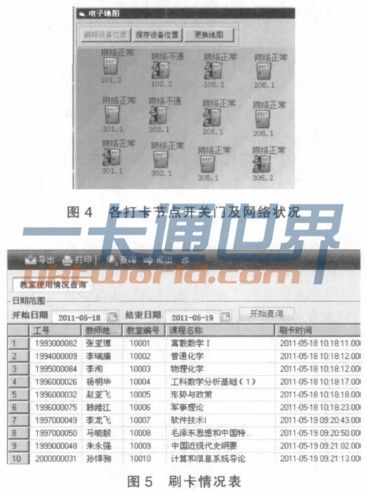This article aims at the many inconveniences caused by teachers who use multimedia classroom door locks to open the locks when using multimedia classrooms for teachers to design and implement a multimedia console door lock management system based on campus cards. The system uses the ARM9 development board as a card reader node, combined with the programming interface of the campus card reading and writing module for secondary development, and realizes the unified management of the multimedia console door locks of various classrooms through the local area network. The unlocking signal is sent to the electric control lock to realize automatic unlocking. Not only facilitates the use of multimedia devices by teachers, but also facilitates the management of multimedia devices. Teachers use multimedia classrooms to teach, not only can they impart a lot of knowledge and information to students, but they can also be freed from the tedious blackboard writing, thus arranging more time for students to organize teaching activities such as discussion, counseling and answering questions. In addition, the colorful multimedia lesson plans attracted students' attention, stimulated students' interest in learning, and increased students' enthusiasm in class, which was welcomed by teachers and students. In order to further facilitate the use and management of multimedia equipment by teachers, and accelerate the construction of campus information in our school. This design uses the widely used campus card, combined with network communication technology and embedded development technology, to achieve the issuance of teacher card information, upload of teacher punch information, query of classroom multimedia equipment usage, and automatic unlocking of multimedia consoles. Multimedia console door lock management system. The system facilitates the use and management of multimedia devices by teachers, and promotes the improvement of campus informatization. 1. System Framework The system consists of a host computer, a punching node, a LAN switch, and an electronically controlled lock. Install the multimedia console door lock management system software on the host to realize the maintenance and management of the entire access control system; the punching node is responsible for reading cards, receiving and uploading punching data in the system, data communication, and sending control signals to the electronic control lock. The RS232 serial cable is used to connect the punching node and the electric control lock to realize the control of the electric control lock. In order to facilitate the unified management of the multimedia consoles in each classroom, each punch-in node is connected to the LAN switch through the RJ45 line. The system framework is shown in Figure 1. The system first sends the card data to each punching node through the host management software. When a card is read in, the punching node verifies the read card information with the stored card information. If the verification is legal, the card The data information and card reading time are stored in the node's memory, and at the same time, an unlock command is issued to the electric control lock. The command is transmitted to the power supply end of the electric control lock. The power supply starts the relay and switches the internal power supply direction of the power supply. The electric lock is automatically opened at this time. The punching node presents the door open state and presents the status of the punching node in the host management software through the local area network. The software can also extract the punch-in data stored by each punch-in node and analyze the usage of multimedia equipment in the classroom. 2. Punching node frame structure The punching node is the core of the entire access control system, which completes the communication with the host and the logical processing of the electric control lock commands. The punching node hardware is based on Samsung ’s ARM9 S3C2410 microprocessor and Embedded-Linux operating system, running and solidified on Flash program. There is a storage unit in the node, which can store a certain amount of personnel information and punching information. Its structure is shown in Figure 2. The functions of each module are as follows. The S3C2410 microprocessor is a 32-bit RISC microprocessor based on the ARM920T core. It has the characteristics of low cost, low power consumption, and high performance. It integrates rich system peripherals and interfaces to facilitate users to develop multi-functional embedded The device, in addition, has strong support for real-time multitasking, and has a short interrupt response time, which can greatly meet the needs of teachers to swipe cards and communicate and control electric locks. The storage module includes two parts, Flash and SDRam, which are used to store system application programs and card data information. The RF card reader module is based on MPC89E58AF, which is used to identify teachers' campus cards. MPC89E58AF is a member of the highly integrated card reader series used in contactless communication. It utilizes advanced modulation and demodulation concepts and fully inherits various passive contactless communication methods and protocols. The internal transmitter does not need to add an active circuit, and can directly drive an antenna with an operating distance of 10cm. The receiver part provides a solution. Harmonic decoding circuit is used to modulate the transponder signal and parity detection. This design uses interrupt working mode, that is, the microprocessor uses MPC89E58AF to provide interrupt information and control it. The communication module includes two parts: Ethernet controller and RS232 serial communication. The Ethernet controller uses DM9000AEP, which can provide the functions of sending and receiving including MAC frames, encapsulating and unpacking MAC frames, and error detection. It can realize both 10Mbps and 100Mbps The transmission rate and half-duplex and full-duplex working modes provide MID that conforms to the IEEE802.3 standard protocol. The network access is achieved through external Ethernet. The RS232 serial port is used to communicate with the punching node and the electronic control lock. 3. Design of Multimedia Console Door Lock Management System After logging in to the management software, the administrator can view the data information of the punching history, create new updates, delete the punching personnel information, set the software system parameters and the corresponding operation of the database; classroom and punching node settings, for each classroom location and Set the IP of the punching node, add, modify, delete corresponding classrooms and punching nodes in the system software, and associate each node with the corresponding classroom according to the IP information of each punching node; the validity setting of the card is based on the school ’s During the class time, set all the teachers' campus cards, and only swipe the card within the time allowed by the software to open the electric control lock. If there are special circumstances, the time can be changed accordingly. Card management module: import the campus card data information of each teacher into the database of the software. This module provides two methods of batch import and single import. Batch import is mainly aimed at the situation where there is a lot of teacher data information. In the import software, a small amount of card information can be imported in a single way. In addition, a single data information import provides a data modification function to facilitate the change of card information for card replacement and card loss teachers; Report and query module: This module can view the usage status of various multimedia classrooms and generate corresponding tables. At the same time, the software has the function of report export and printing. By viewing the opening or closing status of each punching node, you can master each real-time The use of multimedia equipment in the classroom is convenient for providing free classrooms for the temporary need to use the multimedia classroom. By extracting the punching records stored by the punching node, you can also grasp the usage of multimedia equipment in each classroom and analyze it according to the number of punches by teachers Its dependence on multimedia equipment; Data processing module: Database backup is mainly to prevent data loss caused by database crash caused by wrong database operation, power failure or computer accident. [6] Expired data processing. With the long-term operation of the system, the amount of data stored by the software will become larger and larger, and the data processing speed of the program will become slower and slower. This function can delete the data before the specified date, and then Improve the operating efficiency of the program. Data communication is responsible for the data transmission between the host and the punching node, and the information such as the validity of the punching time set by the software and the teacher's card information can be sent to each punching node and the teacher's punching situation data and other information to the system management software. 4. Design of software database In view of data security and database performance considerations, we use the SQL Server 2005 database, and establish a "jsdk" database in the object resource manager of SQL Server 2005 ManageStudio as the back-end database of the management software. The tables used by the system are: teacher cards Information form (js_B), record the ID number, name, job number, gender, and card number of the card teacher ’s campus card; swipe information form (shuaka_B), record the course, card number, name, work number, and check-in time of the teacher , Leaving time and other corresponding card swiping data; punching node table (jd_B), record the number of each punching node, the classroom number, and the IP information of the node; swipe time and course name table (shyxm_B), record each classroom number, The name of the course and the time to start punching in. 5. System operation effect Enter the system management software page, open the electronic map, check the network connection status of the host and each punching node, and the switch status of the multimedia electronic control lock of each classroom, which shows that the network is normal, indicating that the communication status between the host and the node is good, and the network is not The general rule indicates that there is a network failure between the host and the node, and the head symbol indicates that the classroom's electric control lock has been opened and the device is in use. Extract the card swiping record of the punching node into the background database of the system management software, select the date range to be queried, and view the usage of multimedia equipment in each classroom. The operating effect of the system is shown in Figure 4 and Figure 5. 6. Conclusion This article designs and implements a multimedia console door lock management system based on the campus card in order to solve the limitations of classroom multimedia equipment use and management, which solves the disadvantage of having to use special classroom management staff to unlock the multimedia equipment every time it is used. The campus card can be unlocked directly by swiping a card, which also facilitates the management of multimedia equipment by classroom managers. After a long period of operation and testing, the system performance is stable, and the functional requirements and performance requirements in the system design are well achieved, which facilitates the use and management of multimedia classrooms and promotes the development of our university's information construction. Author: luteal rich in loyalty, Duan Wei Jun, Li Xing Diy Electric Curtain,Lightbee Zigbee Switch,Sonoff Mini R3 Smart Switch Jilin Province Yuaoda Trading Co., Ltd , https://www.yuaodacn.com