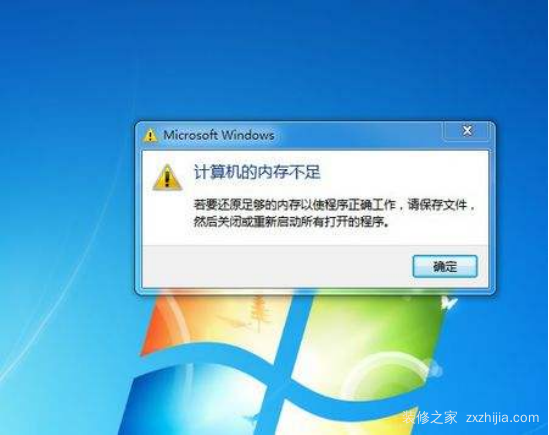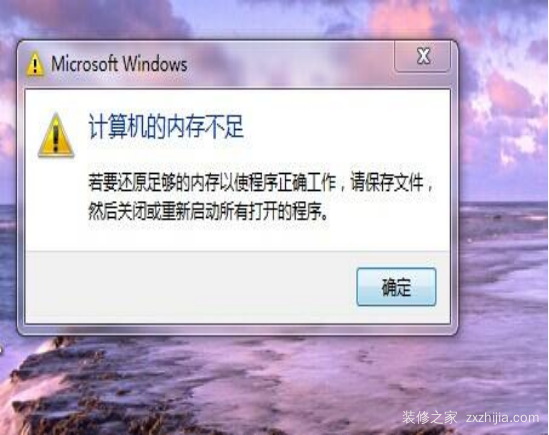Memory is one of the important components in the computer. All the programs in the computer are running in memory. Therefore, the performance of the memory has a great impact on the computer. If the memory is insufficient, the computer will run slowly or even crash. So why is the computer running out of memory? What if the computer has insufficient memory ? The following decoration home decoration network Xiaobian will give you detailed answers, for your reference only. Why is the computer running out of memory? Cause 1: Excessive running of the program in the background leads to insufficient memory; Cause 2: Insufficient virtual memory leads to insufficient memory; Cause 3: The computer's physical memory is insufficient, resulting in insufficient memory. What if the computer has insufficient memory? 1, clean up the background running program: (1) Open the system's task manager, click on "Performance" above to view the current memory usage. As you can see from here, my memory may not have much space. So when I continue to open some other programs, the available memory will be smaller, and then the system's response will be slower and slower. At this point we can switch to the Task Manager's "Process" tab, and then click "Memory", let the system sort by the size of the occupied memory; (2) So we can intuitively see that those programs take up a lot of memory in the system, which causes our system to run slower. The application that shows "Firefox" in my process management takes up a lot of memory. I don't use Firefox to browse the web now, so I can turn this application off, or just end the process from task management, freeing up more memory. (3) We will go back to the "Performance" in the Task Manager to view the currently available memory, and you will find that the system has more available memory than before. This method is suitable for us to install too many software on the computer, and there are many cases of running the program, such as some players, chat software, etc. that are started with the system. Through the task manager, you can learn the details of the memory we are currently using. It can also help us find out which software occupies a large amount of memory, so we can judge whether we want to end the software or completely remove it from the system according to our own needs. . By cleaning up the software, we close the software that we don't use often, but it takes up system memory, thus freeing up more memory. 2. Adjust the virtual memory appropriately: (1) When the physical memory in our computer system is not enough, the system will automatically enable virtual memory to solve the problem of insufficient memory. The so-called virtual memory is that the system uses an area on the hard disk as physical memory (RAM), but because the read and write speed of the hard disk and the memory are far from comparable, there will be a big difference in performance. When the system memory is not enough, you can find that our hard disk indicator will always flash, and the response speed of the computer is very slow. At this time, the system is using the virtual memory on the hard disk to cope with the shortage of our physical memory. (2) Select "Computer", click the right mouse button, select "Properties", in the pop-up system window, click "Advanced System Settings" on the left, then in the system properties window, click "Advanced", then click "Settings" In the "Performance Options" click "Adjust to Best Performance". The advantage of this setting is that it sacrifices the visual effect, thus reducing the occupation of hardware resources. (3) Next, we click on the "Advanced" option to see the current "virtual memory" size. If our computer memory is not enough, you can change the virtual memory appropriately. But please note that the virtual memory is not as large as possible. Under normal circumstances, do not exceed 2 times the physical memory , otherwise the system may run slower. 3. Increase physical memory: If none of the above methods can be used, and the system still has insufficient memory, it is recommended to add memory to solve. Adding memory to the system's speed is the most obvious improvement. The above is what Xiaobian brought to you. Why is there insufficient computer memory? What if the computer has insufficient memory? I believe that everyone has a basic understanding of how to run out of computer memory after reading this article. If you want to know more about decoration, please click to enter the decoration knowledge channel . More related wonderful reading: What is the price of the computer memory stick? How to buy computer memory? What is a computer memory stick? Computer memory stick installation precautions How to expand computer memory? Computer memory expansion method What is the role of computer memory? How suitable is the computer memory? How to look at the computer memory? Computer memory usage viewing method Hair Dryer,best hair dryer,hair dryer price,LCD hair dryer Zhejiang Hisun Electrical Appliance Co.,Ltd , https://www.cn-hisun.com