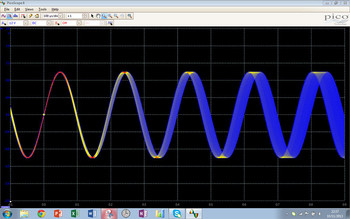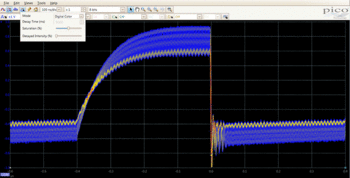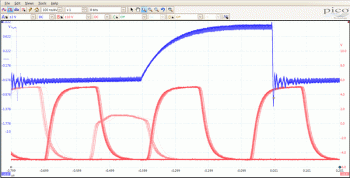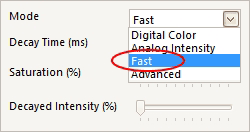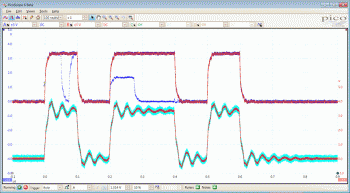First, what is the afterglow mode The persistence mode overlays multiple waveforms on the same view, with frequently occurring data or occasionally updated waveforms being distinguished by deep saturated or vivid colors. This is useful for viewing complex or changing waveforms, helping to observe waveform spurs, even if there are many subsequent triggers to cover them. The following mainly introduces three different types of persistence display modes: 1, digital color mode In this mode, all open channels of the oscilloscope use the same color scheme. The region with the highest wave density is red (frequently occurring), while the region with lower wave density is changed from yellow to blue (less frequently occurring). The digital color gives information about the occurrence of the visual frequency, which helps to characterize the device under test. (Figure 2) Figure 1 Figure II 2, the simulation intensity mode The simulated intensity of each channel is defined by their different colors (eg A = blue, B = red, C = green, etc.). The intensity level is used to indicate the time or frequency of waveform data generation. The latest waveform is represented by full intensity, while the old data waveform is represented by continuous light black of the same color. This mode simulates a fluorescent display that reaches the display level of an analog oscilloscope and is used to display complex analog signals such as video waveforms and analog modulated signals. (Figure 3) Figure III Figure 4 3, fast mode Marine Instruments' PicoScope uses the oscilloscope's fast trigger hardware to capture waveforms at very high repetition rates, with over 100,000 waveforms per second, faster than traditional digital oscilloscopes. PicoScope displays this data on the screen and color-codes the most densely populated parts, allowing you to quickly spot rare faults. (Figure 4) Second, for example: use digital persistence fast mode to find faults The quick mode is designed to help you discover infrequent events hidden under other repetitive waveforms. In normal oscilloscope mode, such an event may only display for one second or less, too fast. A traditional oscilloscope requires you to press the Stop button to freeze this fast and occasional waveform on the screen. Quick mode keeps events at a specified time, and you can set trigger options to capture the event more reliably. The example below shows a fault in the captured waveform using the digital persistence fast mode. Good Night Pants/trousers Sanitary Napkins Disposable Period Panty,Disposable Sanitary Panties,Disposable Menstrual Panties,Disposable Female Panties With Pad Shandong Tianzige International Trade Co., Ltd , https://www.sdbabydiapers.com